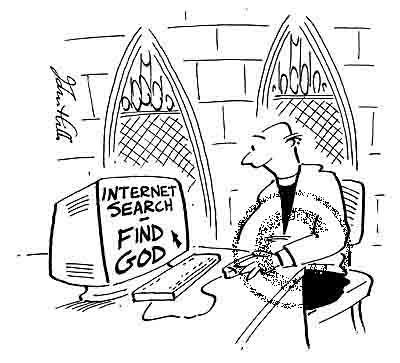
We have always wanted to customize the search results we get for a particular search on our own. Now Google has given us a way to do it. Search Wiki – a whole new innovation in itself.
Suppose let us consider that you are an avid book reader and you search for book reviews often on the web, but the website you often visit for book reviews and which you think provides you with the best reviews amongst all is in the 5th or 6th position, earler you would be left with no choice but to click on your best website in the 5th position. But now, Google has presented us with an oppurtunity to alter the search results and hence you can move the best search result to the place where you like it.
Search Wiki was introduced by Google on the 20th of November, 2008. Search Wiki helps us to tailor the search results on our own. We can customize and make our searching personalized by re-ranking, deleting, adding and commenting our search results. Let us see all of them one-by-one.
RE-RANKING
Re-Ranking.. The word itself speaks a lot about the technique. As mentioned in the previous paragraph, we can alter the search results and give our own ranking to the search results we get. We can move the search results we get for the query given up and down. We can arrange them according to our wish. Hence, if we search for the same query next time, oooohhhoyy! the best search result appears in the first position and the worst search result moves down to where you wanted it to be.
DELETING
Google also gives us the oppurtunity to delete the search-results we get for a particular query. If any person personally thinks, that a particular search result appearing in the first-page for a particular query is totally out of proportion, then we can delete the search result. The result wont appear thereafter.
ADDING
A person can also add a particular website in the similar manner as one deletes a particular search result. Suppose, if a person thinks that he wants a particular search result to appear when he searches for the query again, he can add the particular website to the search results. So the next time, he searches for the same query, AHOY!!! the search result he just added appears.
MAKING COMMENTS
The user can also leave comments on the search results. He can make a note of what is in that particular website. Suppose the data needed by the user is not present in a single website and only if he garners data from many websites, he is able to get the exact data needed by him, then he can make a note of what is present in all the websites i.e. leave a personailzed comment. So, the next time he visits he can recollect what will be in the website without even visiting the website and just by seeing the comments left by him earlier.
NOTE: All these are possible only if you are logged into your Google account. When you are not logged into your Google account, then you are presented with the ordinary search and not the Search-Wiki. Even when you are logged in, the changes that you make WILL BE VISIBLE only to you and not to all the other users of Google. This is a totally personalized search experience.
This new feature is an example of how search is becoming increasingly dynamic, giving people tools that makes search even more easier to them in their daily lives.
Unravel your Computer’s Secret

Search Wiki – Google
Tags: Add comments to search, Dynamic Search, Google, New Trends in Search, ReRanking, Search Wiki
We have always wanted to customize the search results we get for a particular search on our own. Now Google has given us a way to do it. Search Wiki – a whole new innovation in itself.
Suppose let us consider that you are an avid book reader and you search for book reviews often on the web, but the website you often visit for book reviews and which you think provides you with the best reviews amongst all is in the 5th or 6th position, earler you would be left with no choice but to click on your best website in the 5th position. But now, Google has presented us with an oppurtunity to alter the search results and hence you can move the best search result to the place where you like it.
Search Wiki was introduced by Google on the 20th of November, 2008. Search Wiki helps us to tailor the search results on our own. We can customize and make our searching personalized by re-ranking, deleting, adding and commenting our search results. Let us see all of them one-by-one.
RE-RANKING
Re-Ranking.. The word itself speaks a lot about the technique. As mentioned in the previous paragraph, we can alter the search results and give our own ranking to the search results we get. We can move the search results we get for the query given up and down. We can arrange them according to our wish. Hence, if we search for the same query next time, oooohhhoyy! the best search result appears in the first position and the worst search result moves down to where you wanted it to be.
DELETING
Google also gives us the oppurtunity to delete the search-results we get for a particular query. If any person personally thinks, that a particular search result appearing in the first-page for a particular query is totally out of proportion, then we can delete the search result. The result wont appear thereafter.
ADDING
A person can also add a particular website in the similar manner as one deletes a particular search result. Suppose, if a person thinks that he wants a particular search result to appear when he searches for the query again, he can add the particular website to the search results. So the next time, he searches for the same query, AHOY!!! the search result he just added appears.
MAKING COMMENTS
The user can also leave comments on the search results. He can make a note of what is in that particular website. Suppose the data needed by the user is not present in a single website and only if he garners data from many websites, he is able to get the exact data needed by him, then he can make a note of what is present in all the websites i.e. leave a personailzed comment. So, the next time he visits he can recollect what will be in the website without even visiting the website and just by seeing the comments left by him earlier.
NOTE: All these are possible only if you are logged into your Google account. When you are not logged into your Google account, then you are presented with the ordinary search and not the Search-Wiki. Even when you are logged in, the changes that you make WILL BE VISIBLE only to you and not to all the other users of Google. This is a totally personalized search experience.
This new feature is an example of how search is becoming increasingly dynamic, giving people tools that makes search even more easier to them in their daily lives.
Unravel your Computer’s Secret